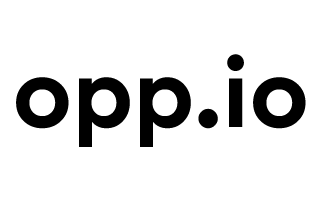Syncing tasks to other services
You can sync tasks in your meeting notes in Opp.io to other productivity tools, like Trello, Wunderlist or Atlassian Jira*.
1. Connect your Opp.io to other services, as described here.
2. Create a memo
3. Create a task in the memo by @mentioning your team member (or yourself!)
4. For contacts with whom you share a Trello board or a Wunderlist to-do list, there is a small icon next to their names.
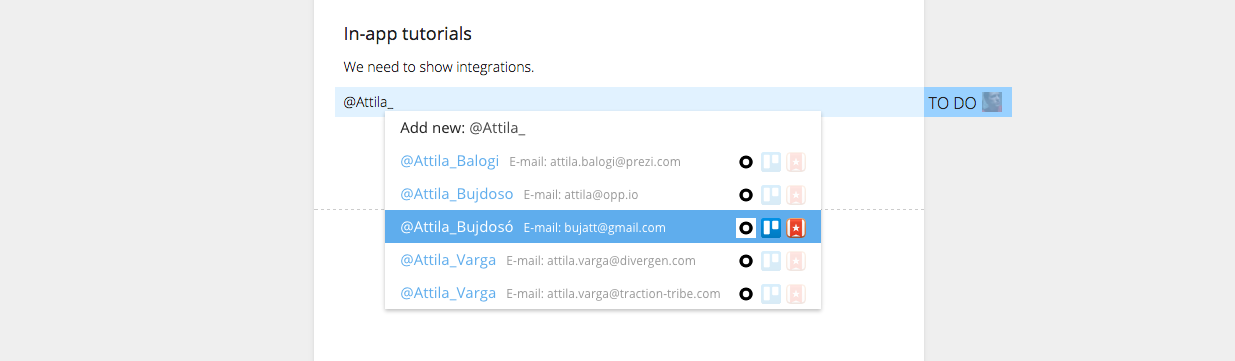
5. Once selected, you can see where the task will be sent:
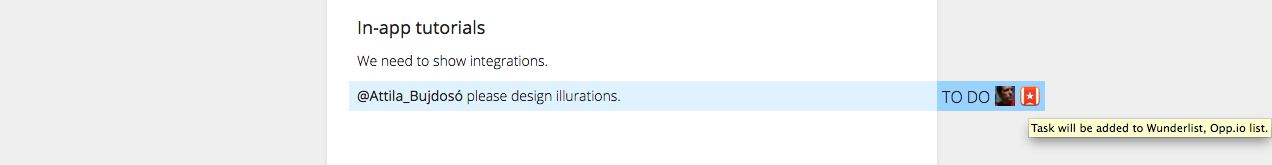
6. If you want to change the destination target of the task, click on the icon and select your desired destination.
Here you can select any of the Trello boards or Wundelist to-do lists that you and the assignee both have access to.
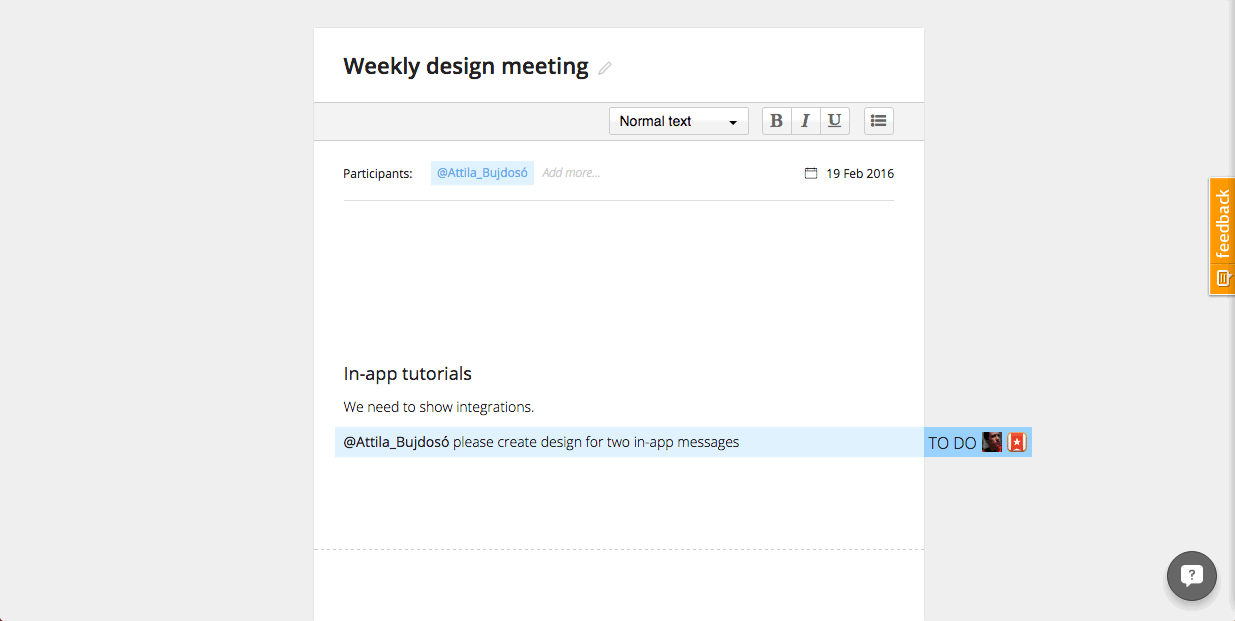
7. When you finalize the memo, tasks will be distributed to Trello/Wunderlist. If you selected Opp.io, the task will be sent to the assignee in email.
* coming soon.
Customer support service by UserEcho